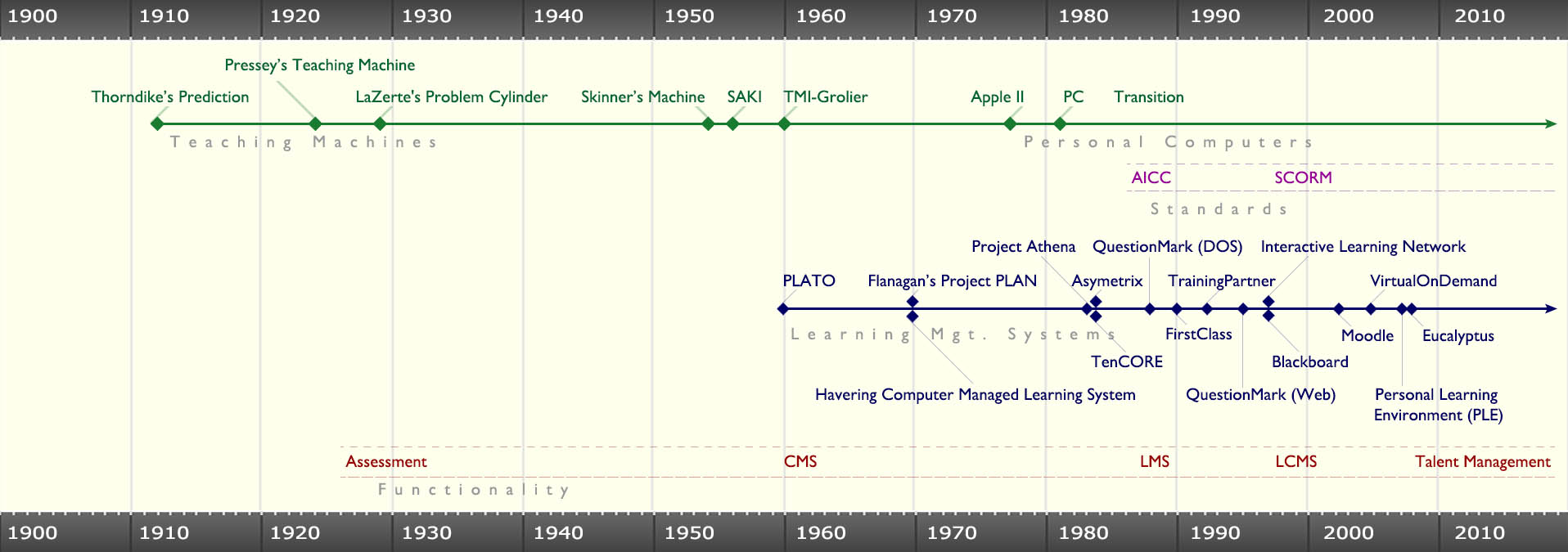| Edward Thorndike's Prediction |
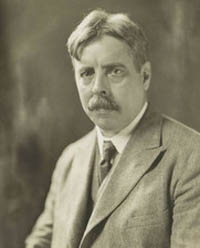 In his 1912 book, Education: A First Book, Edward Thorndike basically predicts teaching machines:
In his 1912 book, Education: A First Book, Edward Thorndike basically predicts teaching machines:"If, by a miracle of mechanical ingenuity, a book could be so arranged that only to him who had done what was directed on page one would page two become visible, and so on, much that now requires personal instruction could be managed by print."
 In 1924, Pressey invents the first "teaching machine." The machine resembles a typewriter carriage with a window revealing a multiple choice question with up to four responses to choose from. Attached is a box with four keys - one for each possible answer to the question. When the student presses a key, the machine records that selection. If the student's selection is correct, the machine increases the student's score by one displays the next question. If the selection is incorrect, the student must choose again. The machine will not display the next question until the student presses the correct key.
In 1924, Pressey invents the first "teaching machine." The machine resembles a typewriter carriage with a window revealing a multiple choice question with up to four responses to choose from. Attached is a box with four keys - one for each possible answer to the question. When the student presses a key, the machine records that selection. If the student's selection is correct, the machine increases the student's score by one displays the next question. If the selection is incorrect, the student must choose again. The machine will not display the next question until the student presses the correct key.
 An advance from Pressey's machine, LaZerte's "problem cylinder" presents a problem to the student, requiring the student to perform a number of steps in correct order. The machine can score whether the solution steps taken by the student are correct.
An advance from Pressey's machine, LaZerte's "problem cylinder" presents a problem to the student, requiring the student to perform a number of steps in correct order. The machine can score whether the solution steps taken by the student are correct. Instructional "disks" are placed inside the machine along with a strip or roll of paper. When the machine is closed, the student reads a question through a window and writes their response on the strip of paper. The student then compares their answer with the answer on the disk and presses the lever one way if their answer is correct or the other way if incorrect (the machine keeps score and advances).
Instructional "disks" are placed inside the machine along with a strip or roll of paper. When the machine is closed, the student reads a question through a window and writes their response on the strip of paper. The student then compares their answer with the answer on the disk and presses the lever one way if their answer is correct or the other way if incorrect (the machine keeps score and advances).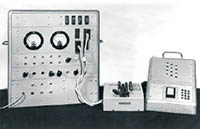 In 1956, Gordon Pask and Robin McKinnon-Wood release SAKI, the first "adaptive" teaching system to go into commercial production. SAKI allows users to learn and practice keyboard skills on a 12-button keyboard.
In 1956, Gordon Pask and Robin McKinnon-Wood release SAKI, the first "adaptive" teaching system to go into commercial production. SAKI allows users to learn and practice keyboard skills on a 12-button keyboard.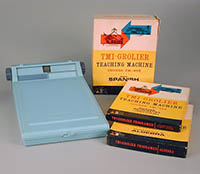 Grolier is an educational publishing company started in the early 1900s. Most of their sales were made through their door-to-door sales force, who sold encyclopedias and other educational books. In 1960, TMI-Grolier added the first mass-produced teaching machine to their door-to-door offerings.
Grolier is an educational publishing company started in the early 1900s. Most of their sales were made through their door-to-door sales force, who sold encyclopedias and other educational books. In 1960, TMI-Grolier added the first mass-produced teaching machine to their door-to-door offerings. The Apple II and the PC are combined on this timeline because together they mark a revolution in the teaching machine industry. Over the next several years software companies will sell billions of dollars worth of educational software into the home and school personal computer markets, limiting dedicated "teaching machines" to the children's toy market.
The Apple II and the PC are combined on this timeline because together they mark a revolution in the teaching machine industry. Over the next several years software companies will sell billions of dollars worth of educational software into the home and school personal computer markets, limiting dedicated "teaching machines" to the children's toy market. The personal computer (along with derivative technology like smart phones and tablets) will continue to serve as self-tutoring learning machines. However, from this point on the timeline on, the personal computer also becomes the primary delivery platform of the LMS.
The personal computer (along with derivative technology like smart phones and tablets) will continue to serve as self-tutoring learning machines. However, from this point on the timeline on, the personal computer also becomes the primary delivery platform of the LMS. By 1988, there are hundreds of companies creating computer-based training courseware. Some of the courseware runs on Mac platforms, some runs on DOS machines, and some runs on the new Windows platform. Because of the open architecture of the PC and Windows machines, a course may run fine on one machine, but won't play on a similar machine that has a different sound card. This hurts large purchasers of CBT courseware because they must either pay to have each course modified to play on their primary platforms or purchase additional platforms.
By 1988, there are hundreds of companies creating computer-based training courseware. Some of the courseware runs on Mac platforms, some runs on DOS machines, and some runs on the new Windows platform. Because of the open architecture of the PC and Windows machines, a course may run fine on one machine, but won't play on a similar machine that has a different sound card. This hurts large purchasers of CBT courseware because they must either pay to have each course modified to play on their primary platforms or purchase additional platforms. Just as AICC was driven by concerns of the airline industry, SCORM was driven by a mandate from the White House (Executive Order 13111 signed in 1999 by President Bill Clinton) to create a set of standards for Federal Training Technology. The Advanced Distributed Learning Initiative (ADL) was formed under the Office of the Secretary of Defense, working with the White House Office of Technology and the Department of Labor, as well as key advising partners in the CBT and education industries.
Just as AICC was driven by concerns of the airline industry, SCORM was driven by a mandate from the White House (Executive Order 13111 signed in 1999 by President Bill Clinton) to create a set of standards for Federal Training Technology. The Advanced Distributed Learning Initiative (ADL) was formed under the Office of the Secretary of Defense, working with the White House Office of Technology and the Department of Labor, as well as key advising partners in the CBT and education industries.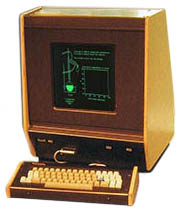 In 1960, PLATO (Programmed Logic for Automated Teaching Operations) goes live as the first computer assisted instruction system. PLATO is the first networked computer used to host and access online courses, recording and storing student scores and completion status. So, PLATO is the first Learning Management System (LMS).
In 1960, PLATO (Programmed Logic for Automated Teaching Operations) goes live as the first computer assisted instruction system. PLATO is the first networked computer used to host and access online courses, recording and storing student scores and completion status. So, PLATO is the first Learning Management System (LMS). Project PLAN (Program for Learning in Accordance with Needs) starts with a survey of more than 400,000 high schools (Project Talent) to define students' learning needs, and transforms into a project to meet those needs through curricula and testing.
Project PLAN (Program for Learning in Accordance with Needs) starts with a survey of more than 400,000 high schools (Project Talent) to define students' learning needs, and transforms into a project to meet those needs through curricula and testing. An applied research project is conducted in the London Borough of Havering to devise and implement an approach for using computer managed learning. The experiment compares the performance of students working under the direction of teachers to that of students whose instruction is individually assigned by a computer based on each student's performance on previous work.
An applied research project is conducted in the London Borough of Havering to devise and implement an approach for using computer managed learning. The experiment compares the performance of students working under the direction of teachers to that of students whose instruction is individually assigned by a computer based on each student's performance on previous work. In 1983, MIT announces “Project Athena,” a five-year initiative to explore innovative uses of computers for teaching. IBM and Digital Equipment Corporation become partners in the initiative, contributing money and equipment to support this research.
In 1983, MIT announces “Project Athena,” a five-year initiative to explore innovative uses of computers for teaching. IBM and Digital Equipment Corporation become partners in the initiative, contributing money and equipment to support this research. In 1984, Paul Allen (one of the co-founders of Microsoft, founds Asymetrix - the creators of ToolBook, which will become one of the most popular CBT authoring languages of the 1980s. Asymetrix will later change their name to click2learn.com, inc., keeping their CBT authoring tools and adding LMS capabilities, supporting access to their courseware via the Web.
In 1984, Paul Allen (one of the co-founders of Microsoft, founds Asymetrix - the creators of ToolBook, which will become one of the most popular CBT authoring languages of the 1980s. Asymetrix will later change their name to click2learn.com, inc., keeping their CBT authoring tools and adding LMS capabilities, supporting access to their courseware via the Web. In 1984, Computer Teaching Corporation (CTC) launches TenCORE, which becomes the leading CBT authoring language of the late 1980s. CTC also produce a network-based Computer Managed Instruction System which provides users different levels of access (author, administrator, or student), in other words, an LMS.
In 1984, Computer Teaching Corporation (CTC) launches TenCORE, which becomes the leading CBT authoring language of the late 1980s. CTC also produce a network-based Computer Managed Instruction System which provides users different levels of access (author, administrator, or student), in other words, an LMS.
 In 1988, QuestionMark introduces a DOS-based "Assessment Management System." Authors use the tool to develop online assessments comprised of a range of supported scored interaction types. Students can access and complete the assessments, and their scores are recorded into a database.
In 1988, QuestionMark introduces a DOS-based "Assessment Management System." Authors use the tool to develop online assessments comprised of a range of supported scored interaction types. Students can access and complete the assessments, and their scores are recorded into a database.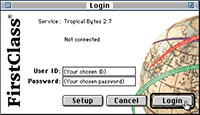 In 1990, the United Kingdom's Open University installs FirstClass by SoftArc to deliver online learning across Europe for the JANUS project.
In 1990, the United Kingdom's Open University installs FirstClass by SoftArc to deliver online learning across Europe for the JANUS project. In 1990, GeoMetrix Data Systems is founded. They produce the learning management system called Training Partner. TrainingPartner soon becomes GeoMetrix's flagship product - an enterprise learning management system used by utilities, media, governments, universities, law enforcement agencies, commercial trainers, hospitals, and Fortune 1000 companies around the world.
In 1990, GeoMetrix Data Systems is founded. They produce the learning management system called Training Partner. TrainingPartner soon becomes GeoMetrix's flagship product - an enterprise learning management system used by utilities, media, governments, universities, law enforcement agencies, commercial trainers, hospitals, and Fortune 1000 companies around the world.
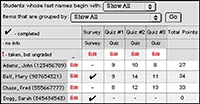 In 1997, CourseInfo creates a set of tools supporting computer based instruction, including a course site generator, announcement generator, quiz generator, survey generator, etc.
Later the same year, they release the Interactive Learning Network (ILN), which is installed at Cornell, Yale Medical School, University of Pittsburgh, and other academic institutions. The ILN was the first LMS of its kind to leverage MySqL, the relational database.
In 1997, CourseInfo creates a set of tools supporting computer based instruction, including a course site generator, announcement generator, quiz generator, survey generator, etc.
Later the same year, they release the Interactive Learning Network (ILN), which is installed at Cornell, Yale Medical School, University of Pittsburgh, and other academic institutions. The ILN was the first LMS of its kind to leverage MySqL, the relational database. In 1998, Blackboard, LLC merges with CourseInfo to create Blackboard Inc. Leveraging CourseInfo's relationship with several colleges and universities, the new Blackboard quickly becomes one of the most prolific LMS companies in the higher education market.
In 1998, Blackboard, LLC merges with CourseInfo to create Blackboard Inc. Leveraging CourseInfo's relationship with several colleges and universities, the new Blackboard quickly becomes one of the most prolific LMS companies in the higher education market. Moodle is a free open source LMS. Moodle's business model encourages the global education community to contribute improvements. Moodle can run on FreeBSD, Linux, Mac OS X, Solaris, Windows, and many other platforms. It is also compatible with a huge range of databases, and can integrate content in a wide range of different formats, including SCORM, Flash, MP3s, and RSS feeds. If Moodle is not compatible with a particular environment, a developer can be hired to "code up" the integration (a benefit of the open source nature of Moodle).
Moodle is a free open source LMS. Moodle's business model encourages the global education community to contribute improvements. Moodle can run on FreeBSD, Linux, Mac OS X, Solaris, Windows, and many other platforms. It is also compatible with a huge range of databases, and can integrate content in a wide range of different formats, including SCORM, Flash, MP3s, and RSS feeds. If Moodle is not compatible with a particular environment, a developer can be hired to "code up" the integration (a benefit of the open source nature of Moodle). In 2005, NACON Consulting releases VirtualOnDemand, an LMS based on Virtual Private Network (VPN) connections to "virtual machines" (dedicated space on a server behind the firewall that acts as a computer). The advantage to this approach is that no special hardware is required on the student side of the interaction; the student can access and complete fairly robust eLearning modules using a browser.
In 2005, NACON Consulting releases VirtualOnDemand, an LMS based on Virtual Private Network (VPN) connections to "virtual machines" (dedicated space on a server behind the firewall that acts as a computer). The advantage to this approach is that no special hardware is required on the student side of the interaction; the student can access and complete fairly robust eLearning modules using a browser. The Personal Learning Environment came about in 2007 and has evolved along with technology. It is defined as a collection of systems that help learners take control of and manage their own learning. This includes providing support for learners to set their own learning goals, manage their learning (both content and process), and communicate with others while learning.
The Personal Learning Environment came about in 2007 and has evolved along with technology. It is defined as a collection of systems that help learners take control of and manage their own learning. This includes providing support for learners to set their own learning goals, manage their learning (both content and process), and communicate with others while learning.
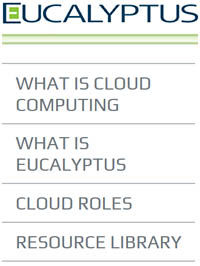 In 2008, Eucalyptus is released as the first open source, Advanced Wireless Services (AWS), Application Programming Interface (API) platform for deploying private clouds.
In 2008, Eucalyptus is released as the first open source, Advanced Wireless Services (AWS), Application Programming Interface (API) platform for deploying private clouds.