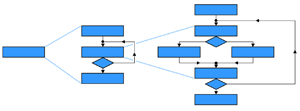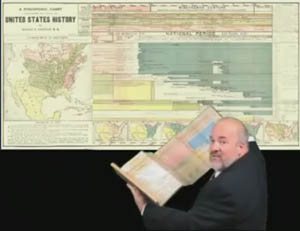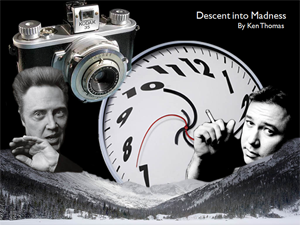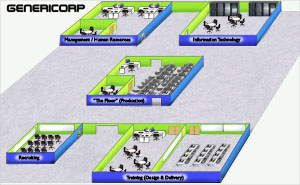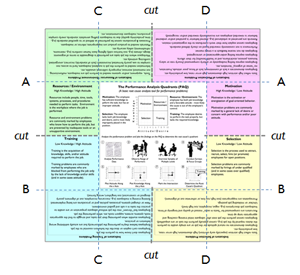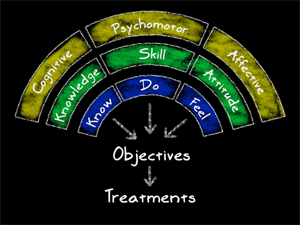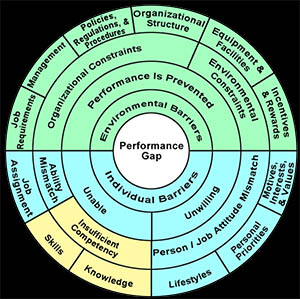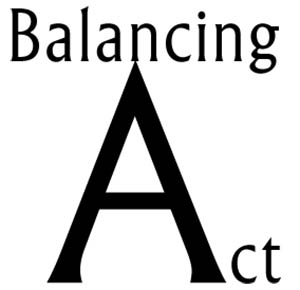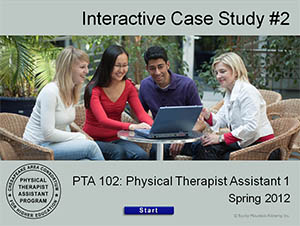Ken Thomas - Instructional Designer | University of Colorado Denver Projects
The following projects were completed on my journey towards my M.A. in Information and Learning Technologies at University of Colorado at Denver:

Achieving Learning 140 Characters at a Time - Twitter in Education (Webinar for Web 2.0 Tools)
IT 5660: Designing & Teaching in eLearning Environments
Spring 2009
Team Twitter: Kim Dunwoody, Chris Gille, & Ken Thomas
Assignment: Design and conduct a webinar to present a Web 2.0 tool and present how it could be used to support learning. Leverage Kolb's learning styles model and experiential learning theory.
Reflections: As part of the assignment, I activated a Twitter account (I'd heard of Twitter, but had never used it). Now, I follow about 20 regular posters and keep up with what's going on with the Denver & Boulder Pecha Kucha communities. I'm still not completely sold on Twitter's value in the actual classroom (e.g., the term "virtually absent" refers to students who are texting and tweeting during class about non-class related info), but I can see how the tool can support learning.
Kolb's model was new for me, and sometimes felt "clunky" (as is the case when trying almost any new approach). I could see value in being able to classify your learning activities, but I feel Kolb's approach was a little "flaky" and cumbersome for my tastes, and I doubt I'll leverage it in future projects.
Back to "virtually absent" - since reading Medina's book "Brain Rules," I don't believe in multi-tasking (I believe in "alti-tasking") – so some strategy must be used to prevent improper use of Web 2.0 tools on the roads and in our classrooms.
Launch Presentation
Display Twitter Job Aid
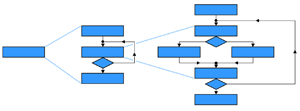
Flowcharting Procedures (Not as Easy as It Looks!) (Analysis)
IT 5660: Designing & Teaching in eLearning Environments
Spring 2009
Assignment: Conduct an analysis and present your findings in an Analysis & Design document. Include instructional setting, goals & outcomes, learner needs & characteristics, instructional content, project management considerations, and an executive summary.
Reflections: Conducting an analysis was not a new activity for me. The approach to analysis and the information to be collected and analyzed is in strong alignment with my comfort zone, but some of the required formatting (e.g., using Mager's three-component objective format, indicating the relationship between the knowledge dimension and cognitive process domain) was challenging to apply; I would have liked to have alternatives, with these serving as potential models. (I do recognize these models would have been helpful to a student who had never done an analysis before, but even then the formatting requirements should have served as examples and food for thought.) I actually found it frustrating that we didn't go cradle to grave on this project, saving development for future courses, which ended up not happening anyway.
View Document
Note: This document includes the Analysis and preliminary Design sections - the document was originally to be fleshed out in IT 5670, then finalized in IT 5680.

Flowcharting Procedures (Not as Easy as It Looks!) (EdWeb)
IT 5670: Developing eLearning Instruction
Summer 2009
Assignment: Create a functional prototype of an eLearning course, following all the steps of ADDIE (Analysis, Design, Development, Implementation, and Evaluation). Incorporate absorb, do, and connect activities in your design.
Reflections: In most of my years of development, I have either storyboarded my courseware or developed directly in an LCMS (Learning Content Management System). I have never had to hand-code a navigational frame or build functional interactions. This very quickly overwhelmed me, as I was also asked to abandon my old-fashioned table design for CSS (Cascading Style Sheets). I found the paradigm shift to CSS mind blowing, but I really needed that slap in the face to keep current in this area. Adoption of CSS has already helped me professionally, as I've been able to help two of my clients' Knowledge Management teams expand their design and cut down on their maintenance by incorporating CSS into their environment. For me, this was a major reason for coming to the program in the first place - update my knowledge and skills to current and future trends in the field. So, while painful, it was also rewarding to bring this project to completion. The course also leverages my new-found love of video-captured drawings synced with audio (i.e., the CommonCraft or RSA Animate treatment), so my pain was balanced with the fun of putting those together.
While overall I'm happy with the final product and really did learn a great deal on the programming end (CSS and javascript), I hope I'll never have to hand-code another course as long as I live... LCMS's ROCK!
Launch Functional Prototype
Display Job Aid
View Document
Note: This document is a continuation of the Analysis and preliminary Design sections started in IT 5660.

Leggo My Acid: Escape from Planet Waffle
IT 5680: Integrating Media in eLearning Environments
Fall 2009
Assignment: Create a video and post it to YouTube to finish this story: "Ashley dreamed last night that she was living on Planet Waffle: Much of it was like Earth except for the green skies and the lush waffle forests. The waffle trees would bloom every morning with delicious hot waffles. Most inhabitants of Planet Waffle had breakfast in the waffle forest, picking fresh waffles and then topping them with syrup from the maple creek that ran through it. Needless to say, when Ashley awakened from her dream she was craving waffles. Not knowing what to do she called me and told me all about her dream. My response was…"
Reflections: This project was extremely fun to work on! This is the first video I ever shot, edited, and posted. It was refreshing not having the pressure of instructional integrity while worrying about all the production issues and new software. I built a rig that would allow me to film straight down over a table (which I knew I would be using on future video projects), then prepared all the production elements (flying saucer, alien, etc.). It took all night to complete the filming, and a couple of days to learn Premiere enough to complete the editing (including the vocal pitch tricks used to create Ashley & the alien's voices).
I'm happy with the final product, and still laugh at the primitive stop motion alien chasing waffles around the table. (I showed this to my family and they asked me to explain my program of study again.) "Waffles are delicious!"
Launch Video (YouTube)
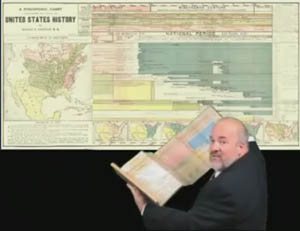
Top 10 Instructional Graphics (Pecha Kucha)
IT 5680: Integrating Media in eLearning Environments
Fall 2009
Assignment: Use media in an alternative way.
Reflections: This was my second video and first time experimenting with green screen. I used the Pecha Kucha presentation strategy (20 slides with 20 seconds per slide), which was very challenging - I had soooo much to say about each graphic, and found the editing painful! I was also amazed by the difference between reading a script on my computer (getting a clip to 20 seconds) only to find out that presenting that same block on camera was taking almost 50% longer to read! I was pleasantly surprised at how easy it was to edit with green screen in Premiere (thank goodness!).
I'm happy with the final product - it's fun watching friends' expressions when I walk out on screen part way through the presentation. Also, I love the animation series created from a set of stills of a diver (and later of a juggler). This project was my first exploration with Pecha Kucha, and now I'm hooked - I've attended a couple of the Boulder and Denver Pecha Kucha nights.
Launch Video (YouTube)

Defining Objectives to the Appropriate Level of Your Domain's Taxonomy
IT 5680: Integrating Media in eLearning Environments
Fall 2009
Assignment: Create an instructional video and post it to YouTube.
Reflections: In one of Ruth Clark's books, she mentions a young girl who learns sailing by reading a book. The immediate reaction is acknowledging that one cannot learn to sail by reading a book about sailing; then the reflection leads to realizing that there must be alignment between the objective and the treatment. I use this baseline to create the story of Sally, who learns sailing at Cap'n Carl's Schools of Sailing (where they read a book, watch presentations, and learn to sing some choice sea shanties), and show that this approach ends tragically. Then, I present the taxonomies and revisit what should have happened to Sally, resulting in a much happier ending for Sally (although not for the shark).
I used the camera rig I built for the Planet Waffle video to create a video in the CommonCraft presentation treatment (simple graphics on pieces of paper, using my hands and primitive stop motion to create builds and motion).
One production note - I saved recording the audio for last, but then found myself with a terrible case of laryngitis - I worked around this by using voices that worked with odd "texture" of my voice (basing the main narrator on E. Everett Horton and of course Cap'n Carl is just a standard gruff pirate). My plan was to replace the audio when my voice returned, but I actually like how these voices work with the treatment.
One of my friends suggested sending the link to Ruth Clark with a note of appreciation - she actually wrote back tickled pink, and asked permission to use the video as part of her seminars. I sent her a high quality video on disc and provided full permission with joy.
Launch Video (YouTube)
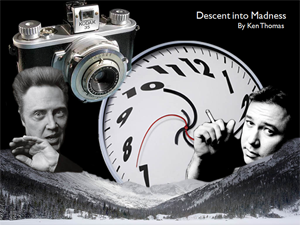
Descent into Madness
IT 6710: Creative Design of Instructional Materials
Spring 2010
Assignment: Create a "brown bag" presentation including information about yourself - your hobbies, favorite actor, favorite place, etc.
Reflections: "Descent" is part poem and part short story about a fall I took during a winter hike. I played with an extreme black and white treatment (the only color is the red second hand on the distorted clock), textual spacing, and "floating" images. It felt strange creating a PowerPoint deck without using my trusted set of templates and bulleted screen writing style. I'm happy with the look and feel of the final product, but I think being even more bold with full screen images (leveraged so well by PresentationZen's author Garr Reynolds) would have taken this to the next level. Still, any project where I get to reference Christopher Walken is fun.
Launch Presentation
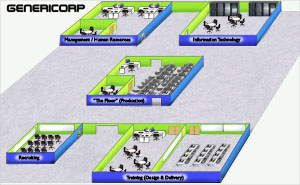
Using the Performance Analysis Quadrants (PAQ) Tool (Presentation)
IT 6710: Creative Design of Instructional Materials
Spring 2010
Assignment: Take an existing presentation and provide a complete "makeover" using CARP (Contrast, Alignment, Repetition, & Proximity) design principles and structure the presentation according to Abela's strategies.
Reflections: The original deck presented the PAQ in a very logical sequence, but did not build the case for why the audience should use it (and they did not use it after seeing the presentation). The original presentation also did not include meaningful discussion and/or application. The new deck treatment is inspired by XPLANATiONS® featured in Abela (Advanced Presentations by Design). Using the Abela presentation structure, I build the evidence that the Operations Training organization wasted 100,000 labor hours in 2009 by designing, developing, and delivering unnecessary training. The organizations on the graphic are replaced by the corresponding quadrants of the Performance Analysis Quadrants (PAQ) Tool (Management/HR becomes Motivation, Information Technology becomes Resources, Recruiting becomes Selection, and Training becomes... well, it remains Training).
A heavily graphics-based treatment is more impactful, but the quality of the end product was severely limited by my own graphic skills (it took me over 24 hours just to make the baseline company layout!). I made up for this investment in time by heavily leveraging the graphic (e.g., the overall image is used in 20 of the 33 slides in various states of highlighting, zoom-in, and grayed out background). I would leverage the overall treatment again in a heart beat, but only with a graphic artist on the project.
Launch Presentation (draft)
Note: This version was not the final product - it is missing some of the end images and interactions.
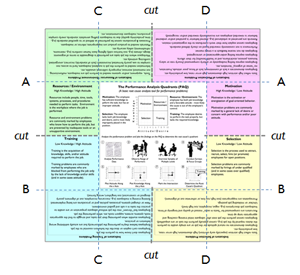
Using the Performance Analysis Quadrants (PAQ) Tool (Job Aid)
IT 6710: Creative Design of Instructional Materials
Spring 2010
Assignment: Take an existing job aid and provide a complete "makeover" using CARP design principles and multiple instructional strategies.
Reflections: The existing job aid was a handout from the original PAQ presentation. It merely labeled and defined each of the quadrants (Motivation, Resources/Environment, Selection, & Training), requiring the user to make several connections and inferences on their own. The new print-based folding/unfolding tool (inspired by a child's origami fortune teller) helps the user conduct a basic PAQ analysis to identify the primary quadrant of a performance problem's root cause. With the quadrant identified, the user can then do some unfolding to the job aid to discover a range of solutions to problems from the selected quadrant.
The job aid does take some effort to put together (registered double-sided printing, precise cutting, and folding), but I'm happy with how the final product turned out. When distributing, I plan to do the printing, cutting, and folding myself to reduce any user frustration. Also, I learned the paper used should be thicker than standard ink-jet paper. In testing out the job aid, I found the tool not only helps the person conducting the analysis, but also helps educate the client and SMEs (but should not be presented until the data gathering has been completed, as not to risk contaminating the evidence).
View Instructions
Display Side 1
Display Side 2
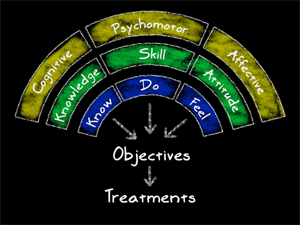
Leveraging All Three Learning Domains in Analysis & Design (Pecha Kucha)
IT 6710: Creative Design of Instructional Materials
Spring 2010
Assignment: Create a presentation using CARP design principles and Abela structure.
Reflections: I wanted to address a common problem I see in the field - almost all Instructional Designers I talk with can recite "Bloom's Taxonomy" (the Taxonomy of Educational Objectives of the Cognitive Domain), but few of them know that this taxonomy only addresses one of the three learning domains (Psychomotor and Affective being the other two). The deck presents the three domains, builds to show the relationship between the domains and Knowledge, Skills, & Attitudes (KSAs), and builds again to illustrate the corresponding relationship to what a learner must know, do, & feel in order to be successful on the job. The deck moves on to present representative taxonomies breaking down each of the three domains.
With this foundation laid, the presentation applies taxonomies from the three domains to analyze the job of a firefighter and a data entry technician. After walking through these examples, the deck shows how the information from the analysis becomes the objectives for the intervention, and how it also influences the treatments.
For the slides themselves, I created a "chalkboard" treatment, using basic chalk colors (white, yellow, green, and blue) and a Photoshop treatment resembling chalk on a chalkboard (even on photos). The final kiosk mode runs with audio using 20 slides with 20 seconds per slide, fitting the Pecha Kucha presentation requirements. I'm happy with how the whole presentation works together and feel it meets the objectives solidly. It would be nice to add an activity to the end of the presentation where the audience provides a basic breakdown of their own jobs according to the three domains (i.e., what must they know, do, and feel to be successful on the job), develop objectives, and come up with a draft treatment to teach others how to perform the job.
Note: Using PowerPoint with separate audio files turned out to create a logistical problem, as several publishing attempts ended up breaking links to audio. To solve this issue, I created a video of the presentation using Premiere Pro and posting it to YouTube, and have included a transcription of the audio for the hearing impaired.
Launch Video (YouTube)
Access Transcript (for the hearing impaired)

Transforming Online Assessments
INTE 5650: ePlanning
Fall 2010
Assignment: Identify a problem with an organization; design, plan, and implement an intervention to solve the problem; evaluate the intervention; and reflect on the project (next steps, lessons learned, etc.).
Reflections: One of my clients had brought me in to determine root cause of a high-impact problem they were having - graduates from their multi-week new hire training were not able to perform the job to minimum standards when they were released to the field. My root cause analysis discovered several key points of failure related to alignment, learning objectives, and assessments. In a nutshell, learning objectives were written to the wrong level of Bloom's Taxonomy (Knowledge instead of Application and Synthesis), online assessments were comprised only of multiple-choice questions (the only question type the designers knew how to create in their tool), and assessment items were not representative (i.e., designers found it easier to write assessment items for some objectives, so "loaded the deck" with those questions, while ignoring the objectives they had a hard time assessing). The proposed intervention included conducting a new job/task analysis to redefine the objectives to the appropriate level of Bloom's Taxonomy and then "transforming" the designers' current approach into an instructionally sound methodology and strategy.
When you tell a client organization that they're basically doing everything wrong, you can generate a wide range of responses... most of them are defensive and can actually lead to some heated discussions. Luckily, this client immediately embraced the findings and the designers were eager to learn and participate in all stages of the intervention. The analysis was successful, revealing a better capture of the actual job and a way to cluster topics for the curriculum design. So paradigm shift 1 (define objectives to the appropriate level) was successful. I had proposed a day-long workshop on building assessments, which would include helping the design team get comfortable using any of the interaction models their toolset includes. This was only approved as a two-hour web-cast, so we kept the main theme on alignment between the job task, the KSAs (Knowledge, Skills, and Attitudes) required to successfully perform that task, the objectives derived from those KSAs, the instruction based on those objectives, the assessment based on the instruction, and the coaching received on their performance in the field. Next, I demonstrated some examples of their current approach and used their tool to create some alternative assessment strategies more in alignment with the objective. We then spent the remainder of the session brainstorming ways to transform their current approach using this information.
I still interact with the designers from this initiative, and they are always excited to show me their latest course and assessment strategies. I'm still surprised by the impact of a two-hour session, but I guess water on a thirsty plant is well-received.
View Document

Trends in eLearning: Fostering 21 Century Skills
INTE 5650: ePlanning
Fall 2010
Team: Sharon Carlson, Chris Frisbie, & Ken Thomas
Assignment: Identify/select a trend or set of trends and/or issues affecting current eLearning practice. Create/submit a presentation and/or paper.
Reflections: Working in a team with Sharon Carlson & Chris Frisbie, we chose the trends associated with "fostering 21st century skills." 21st century skills cluster around innovation, collaboration, and creativity. Specifically, we dove deep into Open Educational Resources (e.g., Creative Commons), Blended Learning (combination of face-to-face instruction with online learning or technology), and Web 2.0 Collaboration (social software platforms, WIKIs, instant messaging, blogging, etc.). For each topic, we explored the topic/trend, with a special focus on how it is leveraged for learning.
For me, my biggest epiphany is seeing how higher education is embracing new technologies, while many corporations may only be using them for advertising, while actually pushing them out and locking them out of their internal environments (e.g., not allowing access to social media websites through their firewall). This is typically a result of IT security or the fear of abuse (i.e., spending the day on facebook instead of doing the job). Still, employees are finding ways around them. We leveraged a great quote from Tony Karrer:
“When a 12‐year‐old can gather information faster, process it more
efficiently, reference more diverse professionals, and get volunteer
guidance from better sources than you can at work, how can you pretend
to be competitive?
“When the personal tools in your mobile phone are more empowering than
what your company provides or approves for your projects, how can you
be saved from devastating market forces?
“You can’t.” |
We also examined eLearning trends such as templated development, mLearning, and micro blogging. We ended by looking at the technical landscape the future Instructional Designer/Developer will need to navigate. Bottom line, if you stop paying attention to the most current trends in eLearning, you're in deep doo-doo... a six-month sabbatical could turn a designer into Rip Van Winkle waking up from a twenty year slumber.
View Document
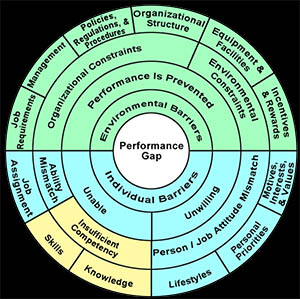
Leveraging the PAQ Tool During Training Request Intake
INTE 6720: Research Class
Fall 2011
Assignment: Bring about a positive change through practical research in a real work environment using an adaptation of Richard Sagor’s Action Research Processes.
Reflections: In IT 6710 (Creative Design of Instructional Methods), I did a job aid "makeover" of the Performance Analysis Quadrants (PAQ) Tool. While I had high confidence in the PAQ itself, the new job aid I'd redesigned remained untested in the field. When one of my clients contacted me to discuss doing a one-day workshop on root cause analysis - her intake team was acting as "order takers" rather than "performance consultants" (e.g., if a manager in the field requested a two hour training course to fix a performance problem, then that's what they would get with no further investigation to confirm that it really was a training problem). I discussed the PAQ tool, which is literally designed for this exact situation, and she thought it would be an excellent addition to their toolset.
At my instructor's suggestion, I pushed the active research question further than, "is the PAQ a helpful tool" to address, "how does better communication between the requester and the performance consultant during training project intake can benefit the project, as well as the development team," basically leveraging the PAQ to achieve that better communication. This was a solid expansion and fit the goals of the workshop perfectly.
Production of the job aid was a nightmare. The selected paper had to be thick enough to withstand folding and unfolding and "feel" like a tool you would take with you into the work environment, however when the selected paper is too thick, folding the paper can actually "break" the paper. Luckily, I have developed a good relationship with some of the team members at Signal Graphics in Denver (shout out!), and they are very tolerant of my frequent "here's what I'm trying to do" projects. We finally landed on the right paper and size, so we printed off 50 for the project. Part two of the nightmare came when cutting and folding each of the little buggers. Holy smokes, I could have really used some "junior staff" members - I spend an entire day cutting and folding the job aid. When finished, I put them in a perfect-fitting box and shipped them to the client with a note, "please do not open the box before the workshop." Well, curiosity got the best of my client, and she ended up opening the box at her home. According to her, the box "exploded" with unfolding job aids jumping out at her - she likened it to receiving a "Howler" in the Harry Potter movies. "Ken, it took me half an hour to get them all back in the box!"
On the bright side, the tool brought a level of concreteness to the concept of the PAQ (which up until now has really consisted of a matrix on a screen). During one of the activities, participants explore a performance problem they are currently working to resolve. Seeing teams flip through the job aid and hit several "a-ha!" moments while pointing to something they "discovered" on the job aid was exhilarating! Feedback from the participants was overwhelmingly positive, and follow-up has shown about half of the participants actually bring the job aid to their client kickoff meetings to educate their clients that not all performance problems require a training solution.
What I learned from the action research approach was really a paradigm shift for me... I alway saw research as an extension of "true" scientific method, requiring experimental design, ultimately taking more time than we typically have in the field. However, I had implemented process and tool improvements hundreds of times in the field without ever thinking of it as research. Going through this process made me see an overlap I had not seen before between research and incorporating/achieving best practices on the job.
Note: I would definitely use the job aid again, but next time I'll be sure to add cutting and folding to the work order and make sure it is paid for... and I will make sure the client doesn't open Pandora's Box until we are in the classroom.
View Document
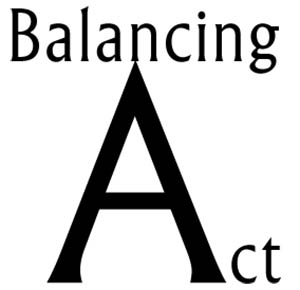
Project Plan and Supporting Project Documents
IT 5160: Managing ILT Programs
Spring 2012
Balancing Act Team Members: Michele Bennett, Jackie Flynt, David Mayorga, & Ken Thomas
Assignment: Form a company with your assigned team. Analyze and respond to an RFP (Request for Proposal) and develop a project plan and other supporting documentation (team agreement, project charter, work breakdown structure, risk and change management plan, quality management plan, and evaluation plan).
Reflections: Working with the Balancing Act team was a pleasure; Michele, Jackie, and David were great team members. After a brainstorming session together to come up a name and identity, I had some fun coming up with logo and branding options for the top contenders (see my Branding Options below) - I'm still a little disappointed we didn't end up with the Mad Scientists option or a tag-line involving the Zombie Apocalypse, but maybe in another life. We had some great meetings discussing the project charters and visualization tools (links available below). Finally, was the collection of individual assignments that combined into what the designer considered to be a project plan... unlike any project plan I had ever seen.
Note: An excellent resource that rounds out this course is the PMBOK Guide (PMBOK = Project Management Body of Knowledge, assembled by the Project Management Institute or PMI).
Display Branding Options
Display Project Charter
Display Visualization Tools Analysis
Display Final Project Plan

Proposed Course Redesign
IT 5160: Managing ILT Programs
Spring 2012
Assignment: As part of the Managing ILT Programs course, students are asked to conduct a case study where they examine project management function within an environment and come up with an improvement based on best practices in the field.
I worked out a deal with the instructors as an alternative to this project. This iteration of a 5160 incorporated a new design and still had some rough edges. As part one of my deal, I worked with the instructors to flesh out some of the elements in the course shell. Part two was to write an alternative design plan (see link below).
Reflections: My first recommendation was to redefine the objectives in better alignment with the PMBOK and the project management of an ILT project. Next I recommended that sections of the PMBOK Guide (PMBOK = Project Management Body of Knowledge, assembled by the Project Management Institute or PMI) could be referred to, accompanied by activities and discussions designed to get the students to tailor the PMBOK guidelines to ILT projects. I also recommended incorporating a series of "mini-lectures" or "lecturettes" - 5 to 10 minute webcasts explaining where the students are in the project lifecycle, explaining where they're going next, and providing a quick overview of any key concepts that help translate PMBOK standards to the ILT world. Finally, I recommended providing a simplified RFP to create a more clear path for the students, who would create a project plan and plan an internal kickoff meeting to introduce the project to the development team.
Note: Some of the elements of the alternative design were incorcorporated into the next iteration of the course.
View Design Plan
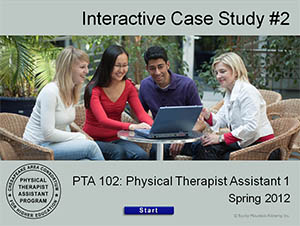
Interactive Case Studies
INTE 6750: Trends Class
Summer 2012
Assignment: Identify a problem with an organization; design, plan, and implement an intervention to solve the problem; evaluate the intervention; and reflect on the project (next steps, lessons learned, etc.).
Reflections: This assignment may seem familiar. That's because it was releveraged from the ePlanning course, which has been retired from the program. Although technically the same assignment, the selection of redesigning the online approach to instruction for a community college program made this very different from the shift in assessment strategy I conducted previously.
The Physical Therapist Assistant (PTA) program at Anne Arundel Community College (AACC) has shifted much of its intro level courseware to distance learning delivery (advanced lab and practical courseware remains hands-on with the instructors). Although the college has a full time multimedia specialist on hand to assist instructors migrate courses to Blackboard (their current LMS), there has been no proactive outreach program to educate instructors how to leverage technology in their conversion to a distance learning approach. As a result, the introductory online courses in the program are not taking advantage of available technology.
I had the opportunity to convince the Director of the program to allow me to put together a proof of concept for one of their cornerstone introductory courses to increase the context and fidelity of working with patients. One of the constraints was that I would have to work with PowerPoint, so they would be able to maintain the solution internally. People tend to forget that PowerPoint actually has all the functionality needed to create a robust interactive experience - a fully flexible screen layout and hotspot branching. After an analysis walking through the PTA Assistant's day, I was able to leverage PowerPoint's functionality to create an interactive exploration of a patient's file. The Director was concerned that new students would not understand much of the terminology in a real file, so I created a strategy in alignment with the theme using Post-It notes to annotate the patient file.
The resulting interactive case study will not actually be implemented until the Fall program, but students and instructors in the program, as well as the Director of the program, are already thrilled with the product. They believe this will create a much more rich learner experience and better prepare them for their next semester in the program when they start interacting with patients.
My main reflection is that a designer should fully understand the capabilities of the tools they work with - never limit a tool's use to what others have done with it. "Break" the tool to best meet the learners' needs.
Launch
View Findings Report

History of Instructional Technology Timeline
INTE 6750: Trends Class
Summer 2012
Team Marlins: Pamela Rubinoff, Edwin Hurley, Ken Thomas, & Dawn Turek
Assignment: Working in teams, create a report or presentation that explains the origins of e-learning as a professional field of practice, presents some defining terms and models, and presents a few key lessons learned from research and practice, and how those lessons might still be relevant study.
Reflections: My favorite part of our team's report was an interactive timeline. I examined several free and inexpensive web-based tools, but couldn't find a tool that accomplished the look and feel I wanted (i.e., multiple labeled lines with a combination of events and ranges with pop-ups containing images and additional information), so I created the timeline asset in Photoshop and Dreamweaver.
I created the timeline, along with the names, events, and topics, as a wide background image in Photoshop. Next, I created a piece of code that would pop-up a window of specific height (the height of our image) and width (a reasonable width, but less-wide than our image), and allowed for "overflow" to be seen "automatically" (this adds the scroll bar across the bottom). As the team members contributed events, spans, theorists, theories, etc., I'd add them to the timeline - this image then became an image map with hotspots for each name, topic, theory, event, etc. on the timeline (in Dreamweaver, this is VERY easy!!!).
For each "hotspot" we wrote a heading, a blurb, and found/created a graphic, then created a "hidden" DIV (these used to be called layers - now are DIVs), formatted using CSS. For each hotspot, we called a javascript function to "show" a "hidden" DIV - each of these DIVs are the pop-up windows, and can be placed in an absolute position relative to the image... so we basically made it so the pop-up windows don't cover up the hot spot/text. The real challenge was the repetitive nature of the coding - we ended up with a lot of pop-ups!!
This product got some very nice feedback and compliments from our classmates.

Usage Policy: Unless otherwise noted, all materials are copyright to Ken Thomas or Rocky Mountain Alchemy, Inc. (Ken's ID consulting company). You may reproduce or cite information for educational and coaching purposes, but any commercial use must first be approved by Ken Thomas. In all cases, copyright notices must remain in place on all materials.